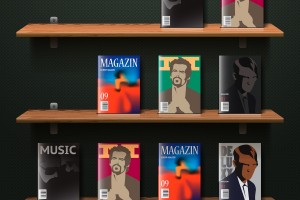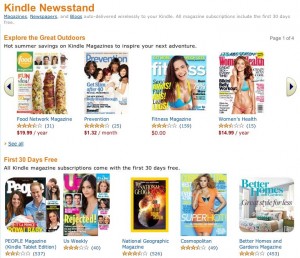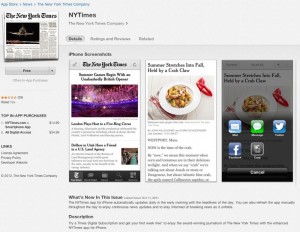This is an abridged version of a full-length article that appears in the premiere issue of the ePublish Yourself! e-zine, available on ISSUU (free for a short period).
One of the most fascinating areas to watch in the epublishing realm is the blossoming of digital magazines (or ezines). Notwithstanding all the attention directed towards ebooks, ezines offer many of the same exciting opportunities and advantages for both readers and publishers.
Printing and distribution costs for conventional magazines have largely kept this branch of publishing in the pockets of well-funded companies or extremely enterprising independents. As is the case with ebooks, however, the rules of the game are changing faster than the megalithic industry giants can adapt, leaving a fair amount of ground open for agile ezine publishers. Best of all, new publishing and distribution platforms continue to spring up, each offering solutions to help you be in the vanguard of the latest publishing opportunities.
This article examines the leading digital newsstands, ranging from established industry leaders, such as Amazon and Barnes & Noble to up-and-coming players, such as Issuu and MagCloud. Most of the newsstands offer familiar models to sell and distribute your publications, with some of the more innovative ones taking the next step of integrating social reading. Most encouraging of all, each of the newsstands provides the tools and facilities to make your ezine just as good as a print publication, if not better.
Amazon Newsstand
What it is…
Amazon is the largest online retailer and bookseller in the world and, as you would expect, has an equally impressive digital newsstand. The company offers a comprehensive array of devices and applications, and has practically perfected how customers purchase and interact with their products.
Because of this, every indie ezine publisher has to at least consider being part of the Amazon Newsstand.
How customers buy…
The Kindle Newsstand is a special section within the Kindle Store that features several hundred magazines, most of which are established print publications that have migrated to digital. A large percentage of the magazines are available for E Ink-based devices such as the Kindle Touch and Kindle Paperwhite, however, magazines labeled as Kindle Tablet Editions are only available for Kindle Android devices such as the Kindle Fire and Kindle Fire HD.
In either case, the purchase and delivery process is seamless and essentially identical to how customers purchase books from the Kindle bookstore. All Kindle subscriptions offer a 30-day free period, and many allow customers to pay a lower monthly amount (prorated from the annual price).
How to publish…
There are two ways to get your magazine on the Amazon Newsstand: join the Kindle Publishing for Periodicals (beta) program or create an Android app for Kindle tablets (such as the Kindle Fire HD).
The good news is that joining the Kindle Publishing program allows you to create magazines that are fully integrated into the Amazon experience and readable on the complete range of Kindle ereaders. The bad news is that Amazon has temporarily closed the program, and will prioritize new publications based on print and digital circulation.
Amazon therefore suggests that publishers create an Android app for their magazine, which then appears in the Kindle Newsstand as a Kindle Tablet Edition. Any publisher (not just those with large existing circulations) can choose to publish their magazine as a mobile app, making it ideal for indie publishers.
If you choose to follow this route, the first step is to create an Android app that your customers can use to both read and manage issues. As with Apple, Amazon charges a $99 annual developer program fee, but is currently waiving this charge. Amazon’s mobile app distribution agreement is non-exclusive, so if you have your magazine on other Android app stores, such as Google Play, you can also submit it for listing on Amazon.
Finally, as with Apple, you need to submit your app for approval before it becomes available to customers. Amazon offers its own set of mobile app development tools that you can download for free.
Pros
- World-leading marketplace
- Large, reader-driven user base
- Magazines are apps so anything is possible
Cons
- High upfront app development costs
- Software development experience required
- Requires publisher to manage issues and subscriptions
Website: www.amazon.com
Apple Newsstand
What it is…
Introduced with iOS 5, the Apple Newsstand is a special folder on iOS devices (such as the iPad and iPhone) that collects and displays all your Apple magazines on a set of shelves, much like a real newsstand. Apple Newsstand magazines, in turn, are simply iOS apps that identify themselves as belonging on the Newsstand. This means that Apple magazines can, in theory, offer essentially any type of reading experience, limited only by the publisher’s imagination, budget, or programming skills.
How customers buy…
Since magazines are apps, customers can find your publication by searching the Newsstand category in the App Store. Alternatively, they can click the Store button in the Newsstand app itself, which launches the App Store and automatically selects the Newsstand category.
Either way, the Newsstand category is what separates magazines from literally hundreds of thousands of other apps. After installing a magazine app, customers can typically download one or more free issues, buy individual issues (through an In-App Purchase), or sign up for an annual subscription (with auto-renew).
If your readers choose to accept notifications, new issues are downloaded silently in the background so that the latest issue is always ready and waiting when a reader launches your magazine app.
How to publish…
Apple magazines are full-fledged apps, which means that you are free to add just about any type of interactivity or media to your publications. However, this also means that publishing and distributing to the Apple Newsstand is considerably more involved than simply creating a PDF or EPUB file.
To begin, you need to create the app itself—customers use this app to both read individual issues and manage their subscriptions. Most publishers therefore make the magazine app free to download. Following this, you will need to create individual issues that are offered to your customers as In-App Purchases, or delivered automatically as part of a subscription. (You can choose to offer free trial periods for subscriptions.)
As a publisher, you are required to register as an iOS developer (at $99 a year) and submit each app (though not each individual issue) for approval by Apple, a process that can take a couple of weeks or more. After that, you manage issues using iTunes Connect. Apple helpfully offers tools to automate the issue submission process. All issues reside on your own web server before they are delivered to readers through your app.
Pros
- Large, enthusiastic base of iPad users
- Single issue sales and subscriptions available
- Magazines are apps so … go crazy!
Cons
- Upfront costs significant (software development experience required)
- Requires Apple iOS Developer account ($99 per year)
- Requires a server to host and push content to subscribers
Website: www.apple.com
Barnes & Noble Newsstand
What it is…
As the digital newsstand of the largest brick and mortar bookseller in the United States, the Barnes & Noble Newsstand should be high on the list for most indie magazine publishers. In fact, as Amazon was frantically building its ebook empire in the early days of the Kindle, B&N was equally busy actively courting magazine publishers, quietly building one of the most impressive digital magazine newsstands in the world.
Today, the Barnes & Noble Newsstand still features about twice as many digital magazines as Amazon.
How customers buy…
Similar to Amazon, Barnes & Noble offers a special section within its ebookstore known as the NOOK Newsstand that features over one thousand leading publications. Many of the magazines are available for the entire range of NOOK devices, including the NOOK applications for PC and Mac, however some magazines are tablet only.
While the purchase and delivery process is seamless for magazines in the NOOK Newsstand, the Barnes & Noble digital ecosystem is a bit more complex than with Amazon or Apple, especially for NOOK HD and HD+ tablets. This is because B&N now allows NOOK HD and HD+ users to also purchase content (including books and magazines) through Google Play, Google’s digital marketplace.
Greater access comes at a price though. Google Play requires a separate account, and customers need to use the Google Play app to read any magazines purchased there.
How to publish…
Similar to some of the other large digital newsstands, getting your small indie magazine on the Barnes & Noble Newsstand can be difficult. Like Amazon, B&N has a dedicated program for magazine publishers, but getting into the program involves contacting Barnes & Noble directly and seeking approval (by all indications, the company is not very receptive to small indie epublishers at this time). Getting into the NOOK App Store to develop a magazine app similarly requires approval from Barnes & Noble.
Lest this sound too discouraging, there is a way to reach NOOK HD and HD+ tablet users at least, and that is to create an Android app and sell it through Google Play (see the Google Play Magazines section for more information).
This restricts you to NOOK HD and HD+ tablet users, however, it does provide a solution until Barnes & Noble opens their arms to embrace indie ezine publishers.
Pros
- Popular digital newsstand (larger than Amazon)
- Strong support by Barnes & Noble
- Best way to reach B&N fans and NOOK users
Cons
- Difficult to join the newsstand program
- Significant development cost of publishing through Google Play
- Only able to reach NOOK HD and HD+ users when publishing through Google Play
Website: www.barnesandnoble.com
There’s more in our digital magazine, viewable on ISSUU. Learn how to publish your magazine on Google Play Magazines, Issuu, Joomag, Magcloud, YUDUfree, and Zinio.