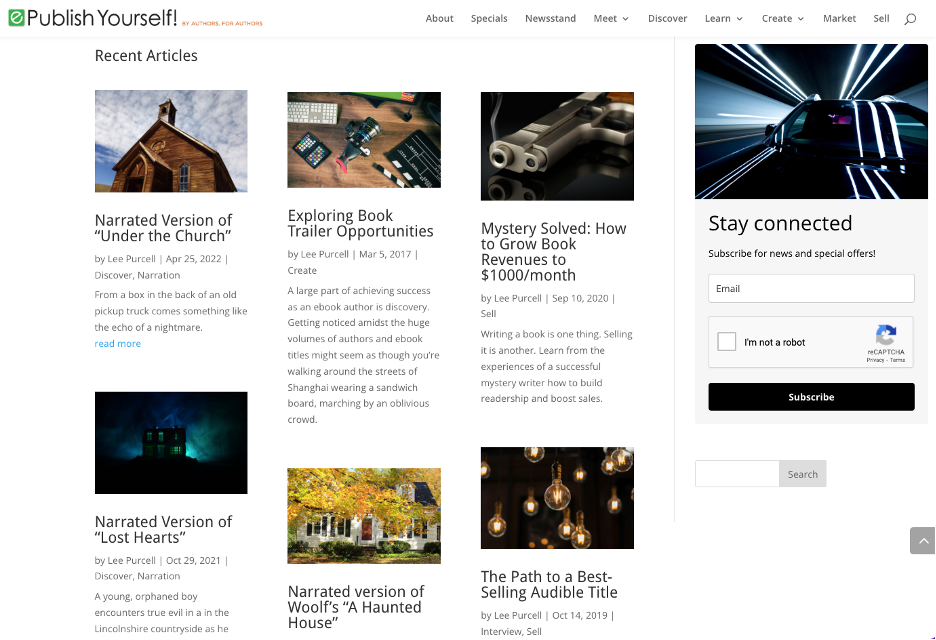Writers have an innate desire to write and, fortunately, we live in a time where the options for doing so in a public way are stupendous. Writing a blog doesn’t guarantee you an audience, but, as with all stages of writing, you need a place to host your words, gain a little visibility with an audience, and, if your chops are solid, build a following.
There are a dizzying array of options, so let’s look at a sampling of three different levels:
-
- Basic (preferably free) with just enough customization available to establish your brand as an author.
- Moderate, for a few dollars a month, you get benefits, maybe automated sales tools, code to embed your videos on other sites, or other perks that personalize and differentiate your site.
- High, the sky is the limit, but it will cost you more; however, you will gain enough bells and whistles to stretch your creative impulses.
If you don’t have a registered domain name—a unique place identifiable on the web associated with your site—most hosts give you tools to select a name. This is often free for the first year. But, it’s kind of like selecting a decent name for a band: you may need to put some effort to come up with a memorable name (and throw a lot of silly stuff in the trash along the way). If you don’t have one, come up with a domain name in advance of signing up for a host. Don’t be surprised if it takes a few days to find one you like that is actually available. There are millions of web sites out there and even with new domain extensions other than .com, .net, and .org being devised, it might be tricky to find the perfect domain name.
A word about themes
Themes are a common accoutrement to every kind of website host and page builder. They provide a shortcut to formatting web pages , setting up the navigation system, and providing the visual appearance of a site—kind of a shortcut to site design, much the way styles function in Word or Pages. There a tons of free themes out there, whether you’re running WordPress, Squarespace, or a different Content Management System (CMS), and many are quite good. Depending on the nature of the CMS, you may have more or less control over the features and appearance of the site. And the hosting service may be entwined and inseparable from the editing tools that format and handle putting your words up on a web browser. Or, it may be more of a DIY environment with the freedom to choose the CMS of your choice and then tailor it to your preferences. Decide early on how much customization you want to do and whether you want just put words on the screen in a basic, organized way or customize until you get exactly the visual impression that you want (but will have to work a bit to get). In both cases, themes are a shortcut to certain stylistic and aesthetic considerations. There are companies that build their business around constructing elaborate themes with special features, and, in most cases, this is the quickest way to build a blogging site.
Keep in mind there are other blogging options and viable tools where you can blog simply without doing any significant setup. For example, Medium is a good option and there are many other similar specialty sites that appeal to anyone from stamp collectors to astrophysicists to horticulturalists. Another more elaborate option with more personalization and customization, Ghost, lets you build a revenue stream from creating new media content. The idea is that you just register, choose a theme, and start writing stories. The site itself provides the framework for your words (not unlike the simpler web hosts).
This article, however, is focused on those writers that want to establish a deeper level of branding and host a blog on their own terms (well, at least maybe the most flexible terms that the hosting service provides).
Basic level
Even at the most basic level, there is a surprisingly rich spread of offerings to display your words in front of an audience. One of the most important aspects of this is having a place to host your blog, one where there are not unrealistic limits in terms of word count, number of articles, or traffic amounts. Yes, there are free options, many of them set up to lure you into a longer-term relationship, so read the fine print carefully.
Free WordPress: I confess to being a fan of WordPress, which has earned it stripes as a premier Content Management System (CMS), which is just a fancy word for a place to put audio, video, images, words, and more in an organized manner. WordPress is the granddaddy of the CMS world with more the 455-million WordPress site around the world . You can get started with a free account and spend years if want to develop it, adding a zillion different plug-ins to customize it (with so many sites, there are lots of incentives for developers to create plug-ins to offer, both free and paid). These plug-ins and added software can provide specific functions, such as linking you with social media sites, giving you a better way to scale and manage images, and provide security measures to protect your site. WordPress has a lot of them. You can use the WordPress site itself as the free host, but that limits your choice of domain names. It can be a good place to get started.
Issuu – Issuu is an interesting variation to the usual model of blog, and has earned its place in the spotlight by finding innovative was to present PDF files—as magazines, social media posts, portfolios, and other formats. Because Issuu is built around PDFs, you can use the tools of choice—Word, InDesign, Pages, Google Docs—or what ever is comfortable to generate the content. Issuu provides the tools to share and embed the results. But, even the basic level gives you sharing capabilities, and once you start there, you can examine the paid monthly posting options with greater exposure.
Wix.com – One of the perennial stars in the blogging world is Wix.com, which offers a limited free level in exchange for a branded stripe placed at the bottom of the web pages. It’s an all-in-one host that can get you set up with a distinctive domain, provide various payment options, and offers several different tiers to expand your blogging options with an array of enticing add-ons. This host repeatedly gains awards for its simplicity and ease of use and will help you get set up quickly without doing coding, just by navigating the options, cruising through the drop-down menus and radio button options. You can keep it simple and get quite a bit of mileage out of the free options available.
Mid-level blogging sites
Squarespace – When you’ve advanced beyond the beginner stage, or you want quicker access to higher end features at the beginning of your blogging venture, there are a fair number of capable tools that don’t require you become a programmer to get involved in blogging. One that I’m familiar with and comfortable working in is Squarespace.com, whose particular claim to fame is a diverse assortment of well-designed templates. Spend a bit of time sorting through available templates that you can use as a starting point and you’ll get a sense of where Squarespace is positioning itself in a crowded market: by emphasizing polish, design, and professionalism in expression of the creative arts.
Squarespace also has an assortment of integration features that make it easy to expand your site, add links to your favorite accessories (Unsplash for free images, Twitter for outreach and quick communications, Google Maps for location data, Dropbox for easy file sharing, and others). This level of integration can elevate your options as a writer, providing impactful imagery for your posts, linking to sample chapters for your readers, and so on).
As an example, one site that I built in Squarespace, Storybits.works, is a simple way to present audio of poems and stories in an appealing visual format, many of them read by narrators of my choice, The theme I choose makes it easy to maintain a running blog with video poetry readings and other kinds of related content.
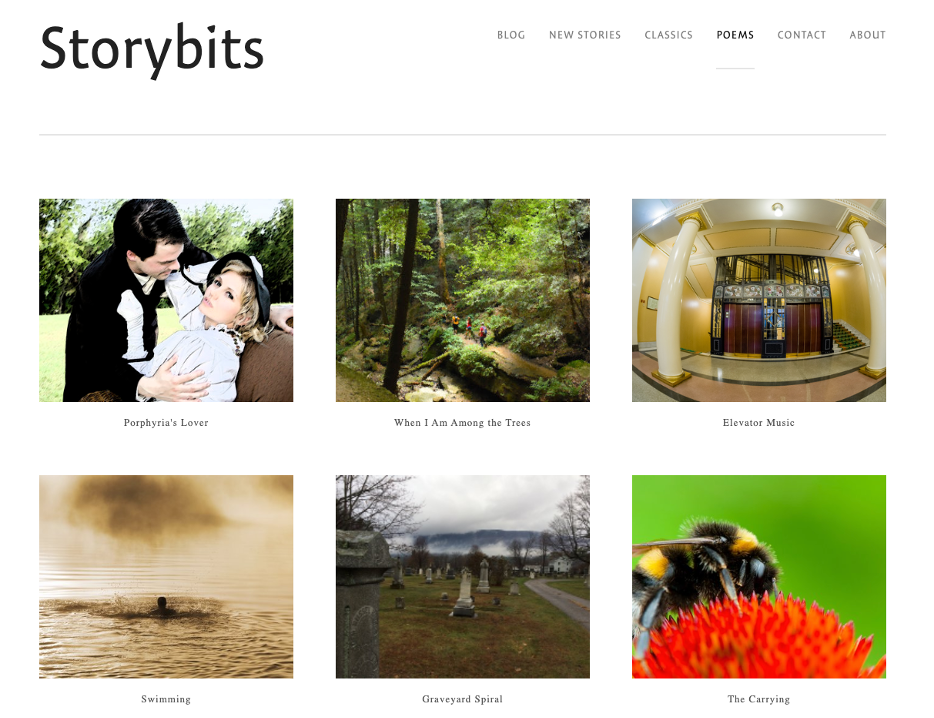 Figure 1. Squarespace offers a quickly mastered user interface for content organization.
Figure 1. Squarespace offers a quickly mastered user interface for content organization.
Choosing a Web Host
At some point if you elect to take a somewhat DIY approach to creating a blogging platform, you will likely need to choose a full-featured web hosting service. There are a ton of them out there and deciding on a host for your CMS is a better topic for a separate blog article. Whether you decide to go with WordPress, or a competing CMS (such as Joomla, Drup al, or another contender), you’ll need a host to run it on. A typical web hosting service (Bluehost, FatCow, and GoDaddy are prime examples) supports the full range of CMS software and may even provide shortcuts for accessing CMS content directly. Keep in mind that most of these hosting service offer sweetheart deals up front and then ramp up the pricing over time. You will also pay extra for more elaborate backup plans, heightened security, and other features, so be sure to understand what is included in the base plan and what the costs will be over time.
You can even choose to go with a public cloud environment and use Amazon Web Services (AWS), Microsoft Azure, Google Cloud, or another option and have far greater control over your web presence. This level of effort is best directed to those who wear a writing cap in the daytime and don the garb of a developer in the evening hours. There are rewards, but unless you enjoy the diligence and complexity of working with computers at this level (in return for a tremendous degree of control), it’s best to left to the gearheads in the audience.
Sky is the limit
It’s nearly impossible to write an article of this sort without including built-in biases based on personal experience. In my case, it’s the combination of WordPress—with its durable and near limitless portfolio of useful plug-ins—with one of leading theme designers and stylists—Divi by Elegant Themes. There is a reason that it is one of the popular WordPress themes, with many visual elements and modules that let you edit pages fully in visual fashion (and, no, I don’t receive any compensation for plugging them).
Yes, it does take a bit of effort to gain full access to the tools, but if you’re serious about staying in the business as a blogger for some time in the future, invest the time to become a master of the Divi craft and create some of the most memorable web pages out there.
I use Divi on this site and appreciate the ease of adding audio and video content with access to a wide range of modules. With a bit of effort, I was able to create a Newsstand feature that on a daily basis automatically updates links to author sites, news in the epublishing world, and opinion pieces from luminaries in the trade. This mode of page design becomes second nature in a fairly short time span and the native functionality of WordPress is at the core of the endeavor.
Figure 2. Articles can be displayed in a variety of ways using Divi page design.
Favorites
This is the proverbial 20,000-foot view of the landscape of the blogging world. Everyone has their favorites and there are many gems out there as new companies vie for the title of simplest blogging tool and also some very sophisticated ways to make your impact as a blogger.
Feel free to share your favorites with the readers, relate your experiences blogging, and offer tips and advice of your own.